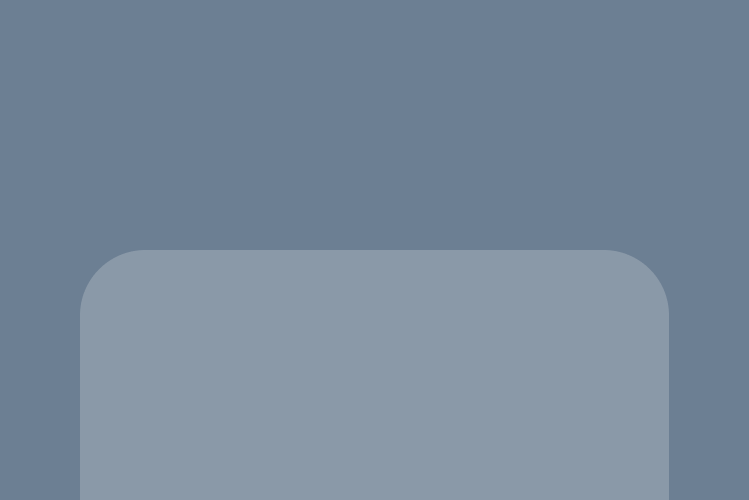Hi David,
Wanted to make sure my email from last week didn't get buried in your inbox. If you're interested in seeing how Rudderstack might be able to simplify your data integration, I'm here to help. If not, no hard feelings!
Have a great day,
Tim
This template appears in one of our collections, a curated group of writing templates that often appear together in to-do lists.
Sending a follow-up email after a meeting, sales call, or important discussion is a critical yet often overlooked step. A well-crafted follow-up email not only recaps key points, but also demonstrates your professionalism, reinforces your message, and keeps the conversation going.
Writing a follow-up email serves several important purposes:
By making follow-up emails a regular part of your communication strategy, you can improve your responsiveness, stay top-of-mind with your contacts, and ultimately drive better results for your business.
Writing a follow-up email is easy with Type, the AI-powered document editor that helps you write smarter.
When writing a follow-up email, start by thanking the recipient for their time and reiterating the purpose of your previous conversation. This helps set the context and reminds them of your discussion.
Next, summarize the key points and decisions made during the meeting or call. Use bullet points or a numbered list to make the information easy to scan and digest. If there were any action items or next steps discussed, be sure to include those as well.
Finally, end the email with a clear call-to-action or request. This could be asking for feedback, scheduling a follow-up meeting, or providing additional resources. Make it easy for the recipient to understand what you need from them and what the next steps are.
You could also use Type and our library filled with dozens of expert-curated templates to choose from, like this sample follow-up email.
Here's how to go from our general template to a polished follow-up email in just a few clicks.
Before you start writing, gather all the necessary information from your meeting notes or call recording. Some key details to include are:
Be timely: Send your follow-up email within 24 hours of the initial conversation, while the details are still fresh in everyone's mind.
Keep it concise: Aim for a short, focused email that's easy to read and digest. Use clear headings, bullet points, and white space to break up the text.
Personalize it: Avoid generic, templated language. Instead, include specific details and references from your conversation to show that you were actively listening and engaged.
Have a purpose: Every follow-up email should have a clear goal or call-to-action. Make it obvious to the recipient what you need from them and what the next steps are.
Proofread carefully: Before hitting send, double-check your email for any typos, grammatical errors, or unclear phrasing. A well-written, error-free email will help you make a positive impression.
Getting started with this follow-up email template is easy. Just log into your Type account and open a new document.
Once you're in the document editor, select the "Generate" button to open the "Generate Draft" menu. Tap "Use template →" to open the template menu, where you can choose "Follow-Up Email" from the options.
Sending a timely, well-crafted follow-up email is a simple yet powerful way to build relationships, stay top-of-mind, and drive your business forward. Let Type and our proven template help you create effective follow-up emails in a fraction of the time.
Try Type out and see how easy it is to write personalized, professional follow-up emails that get results.

Join 200k+ passionate writers

Join 200k+ passionate writers